Solitera may collect certain information by automated means, such as cookies and web beacons, when a user visits our website. A “cookie” is a small piece of data that a website can send to your browser, which may then be stored on your system. learn more
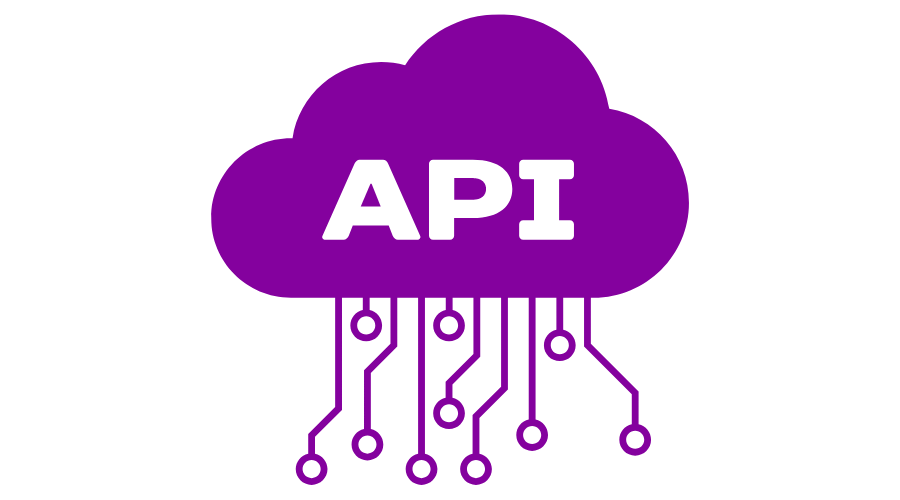
API
- Compatible version :All
- Total no. of scripts : 15
- Author : SoliteraTA
- Last Updated on : 29/05/2024
How to step up project for api
- Download and Extract Project:
- Download the project zip file.
- Extract the file to access the project folder
- Open SoliteraTA Tool:
- Open the SoliteraTA tool on your system.Import Project:
- Click the plus (+) icon under the environment section in the SoliteraTA tool.
- Use the ‘import project’ option.
- Click on the ‘Browse’ button and open the extracted project folder to import the downloaded project.
- Open the SoliteraTA tool on your system.Import Project:
- Prepare Test Data:
- Expand the imported project to find the ‘Test Data’ file.
- Open it and enter the user credentials in the respective fields.
- Execute Scripts:
- Navigate to the script editor section.
- Execute the automated scripts of the project as needed.
- Open SoliteraTA Tool:
- Open the SoliteraTA tool on your system.Import Project:
- Click the plus (+) icon under the environment section in the SoliteraTA tool.
- Use the ‘import project’ option.
- Open the SoliteraTA tool on your system.Import Project:
Disclaimer: SoliteraTA is solely an automation tool provider and does not have any affiliations, partnerships, or associations with any third-party applications for which we provide automated test cases.
