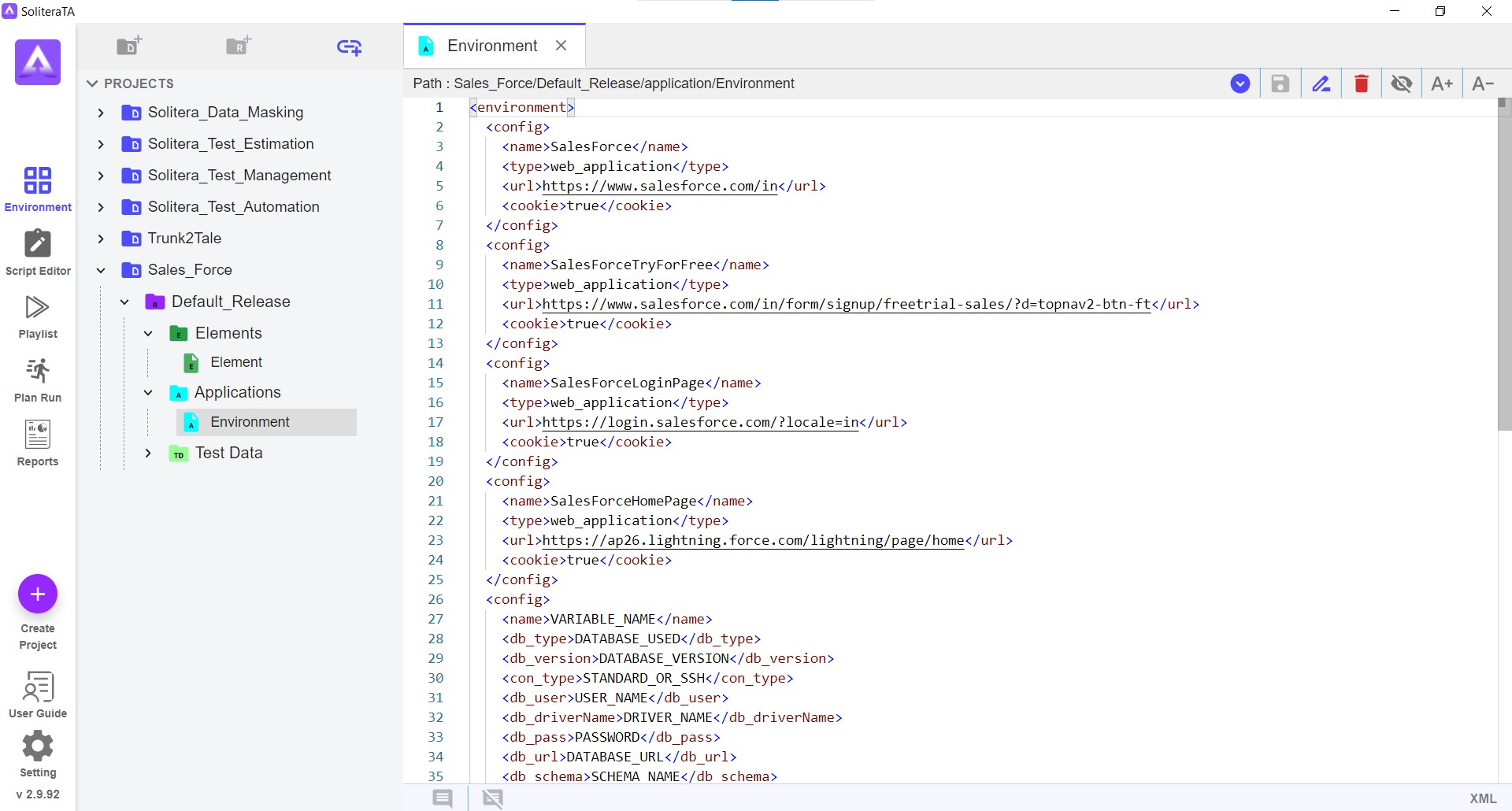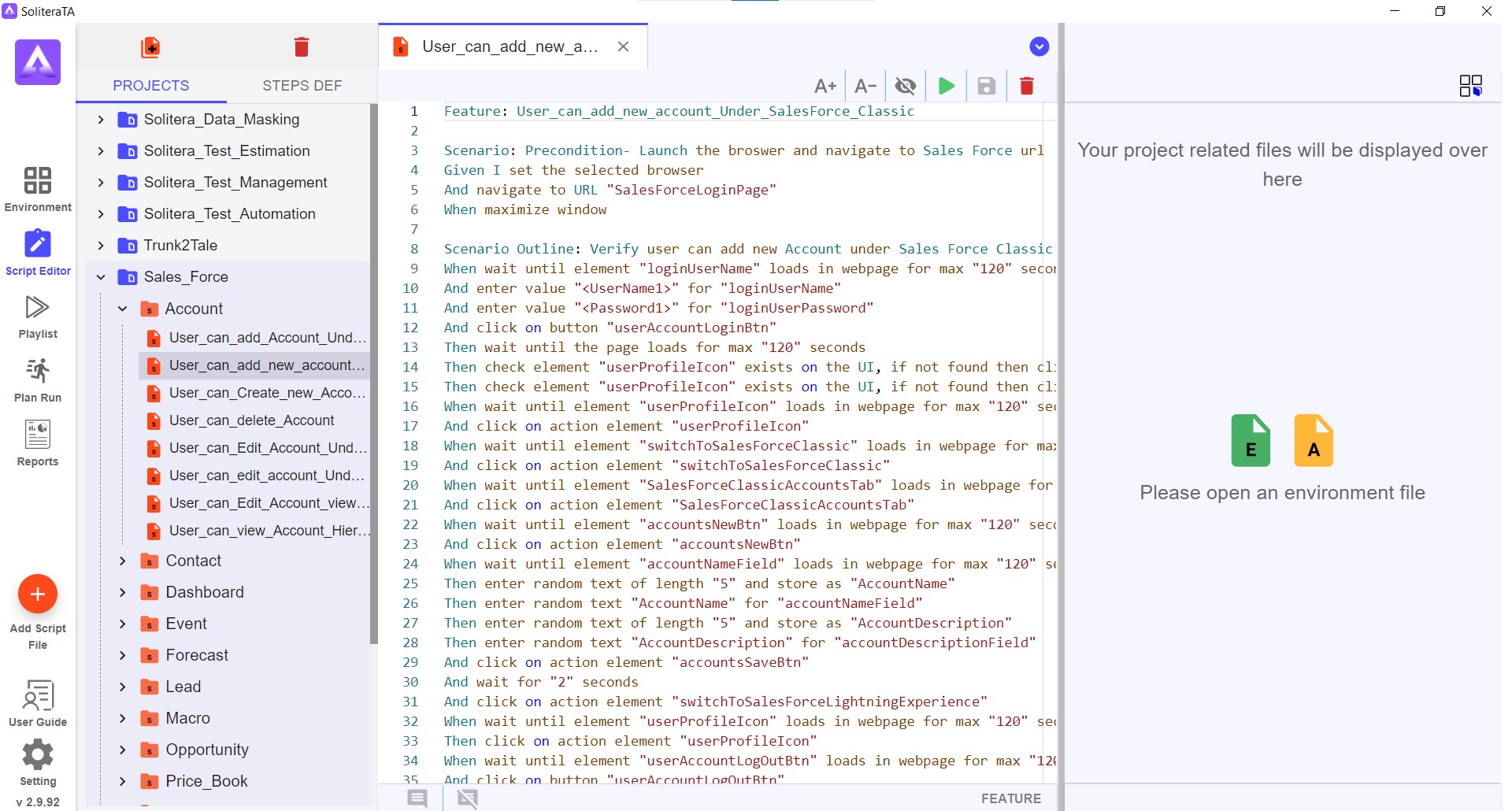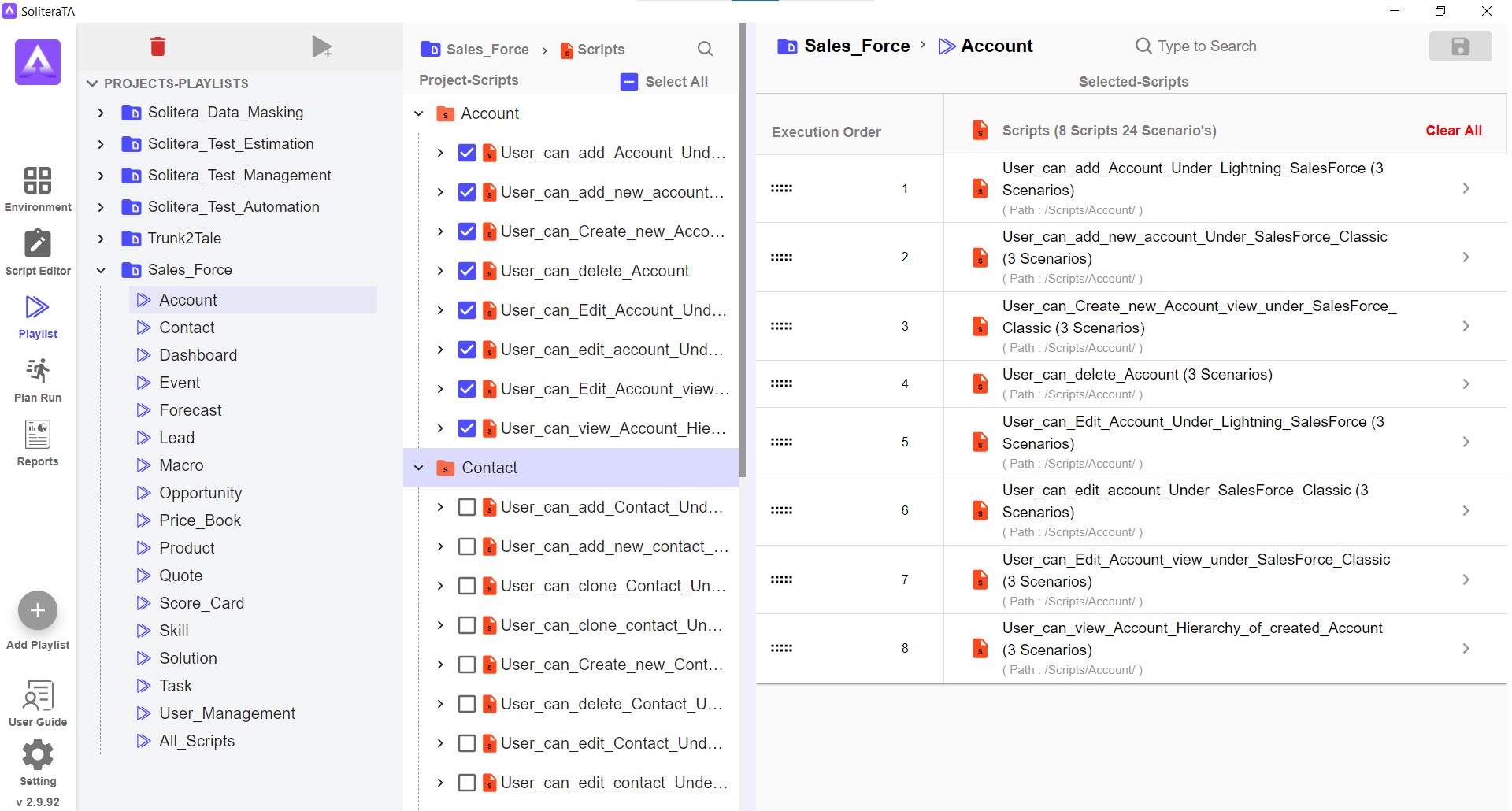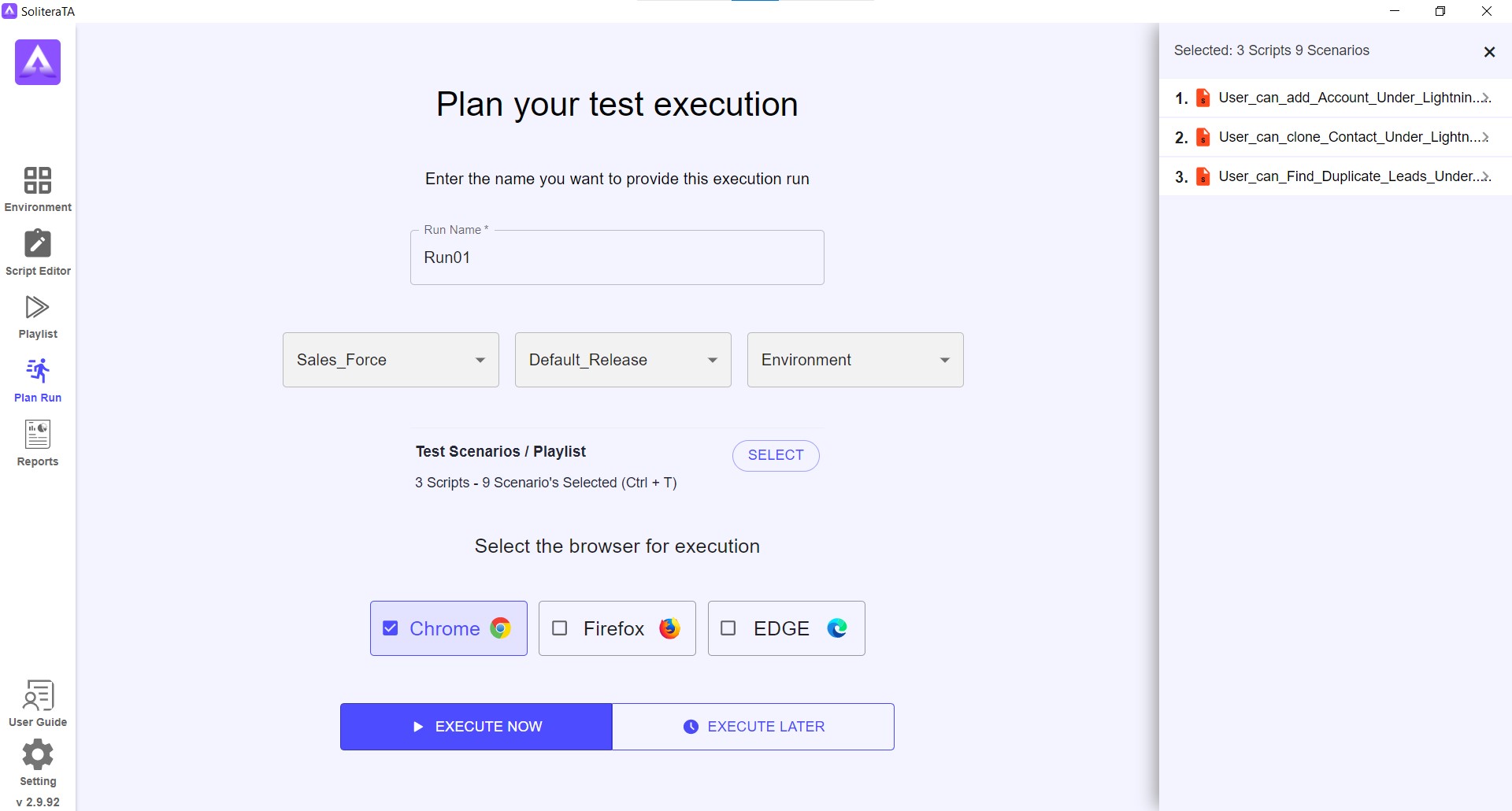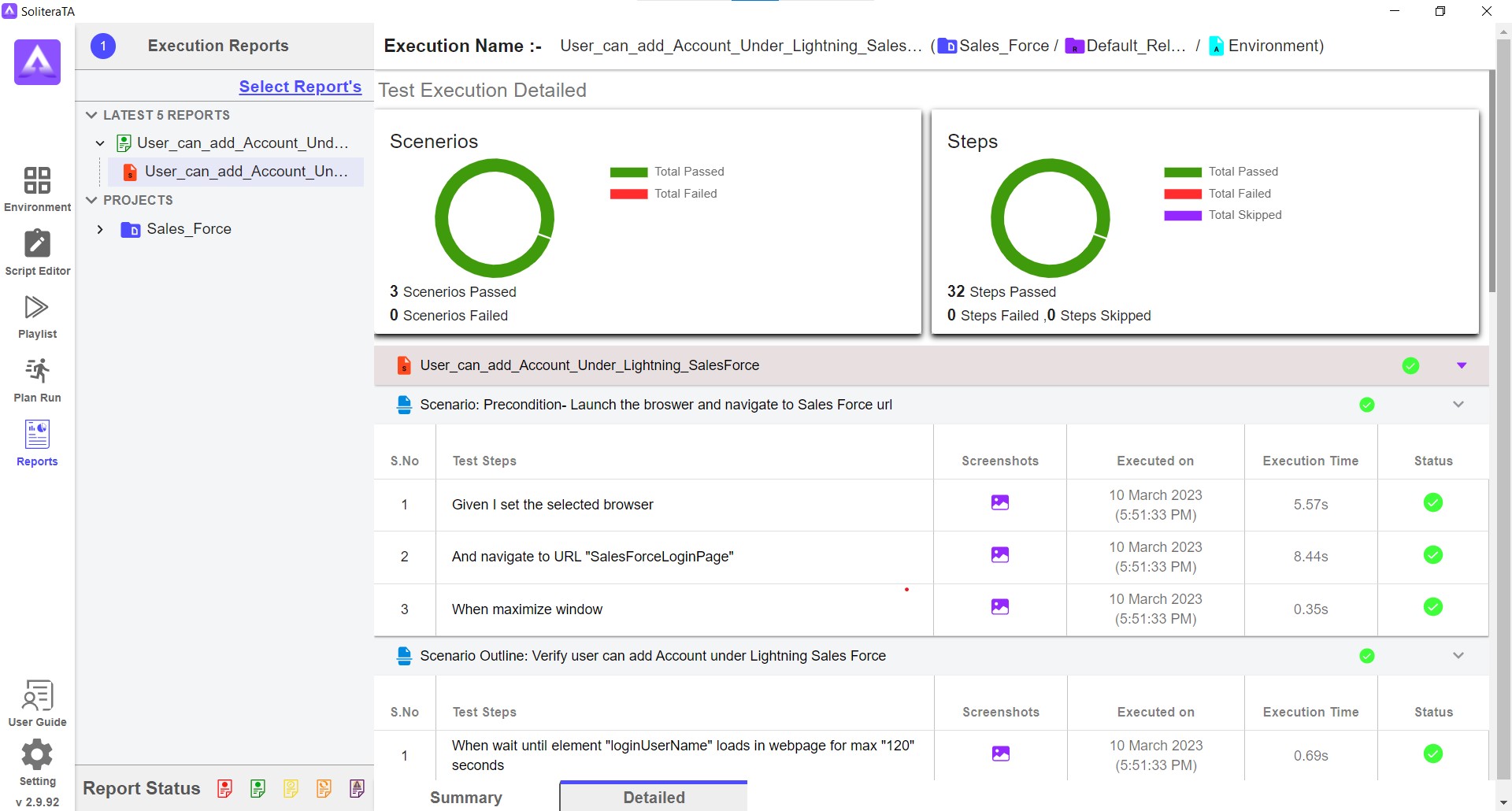Solitera may collect certain information by automated means, such as cookies and web beacons, when a user visits our website. A “cookie” is a small piece of data that a website can send to your browser, which may then be stored on your system. learn more
Solitera Test Automation
All in one software automation solution that makes
web, mobile, and desktop application testing more
accessible and efficient for organisations.
web, mobile, and desktop application testing more
accessible and efficient for organisations.
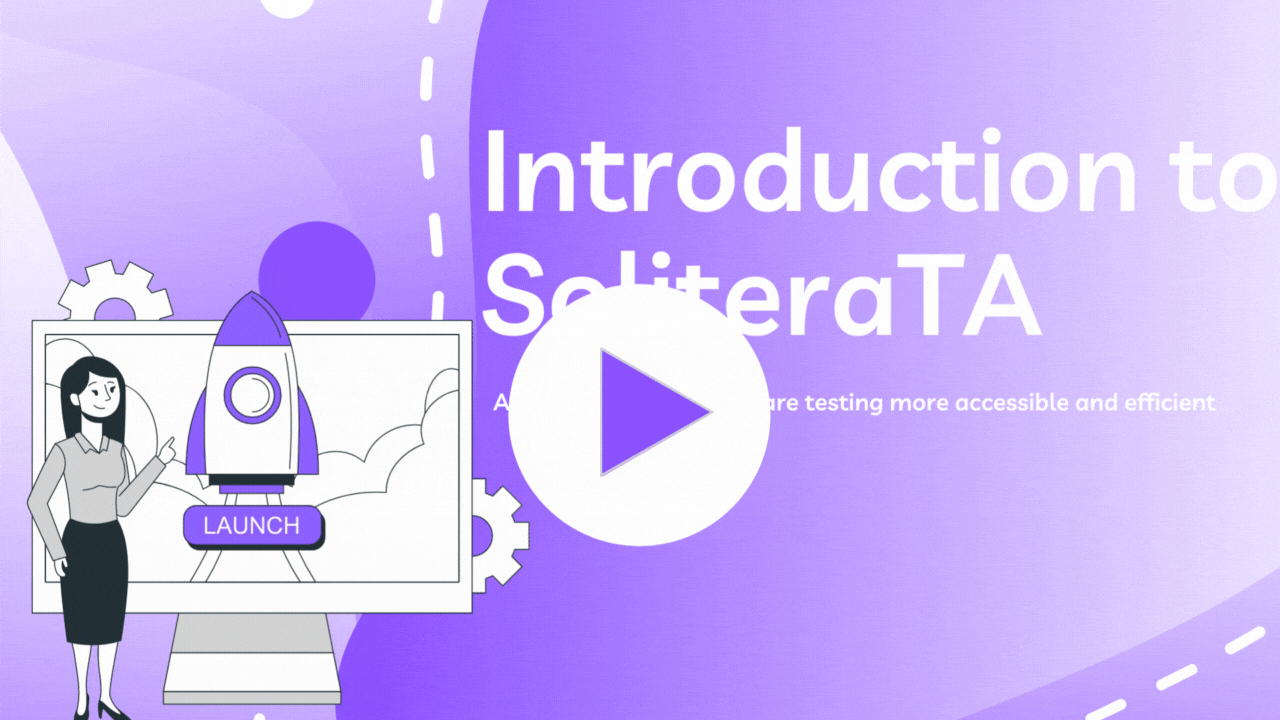
Features and benefits
Early automation
No code management overheads
Swift script revisions
Easy migration switching
Reduce time to market
Reduce cost and greater ROIs
Easy to adopt by existing teams
Tool agnostic automation
Support for multiple Platforms
Efficient Test Script Creation
Integration with CI/CD tools
Test Regression Suites Management
Reusable test components
Auto-creation of Web Elements
Comprehensive Test Report Generation
Tool Support & User Guides
Early automation
No code management overheads
Script changes are in no time
Easy migration switching
Reduce time to market
Reduce cost and greater ROIs
Easy to use by existing teams
Tool agnostic automation
One stop test automation solution
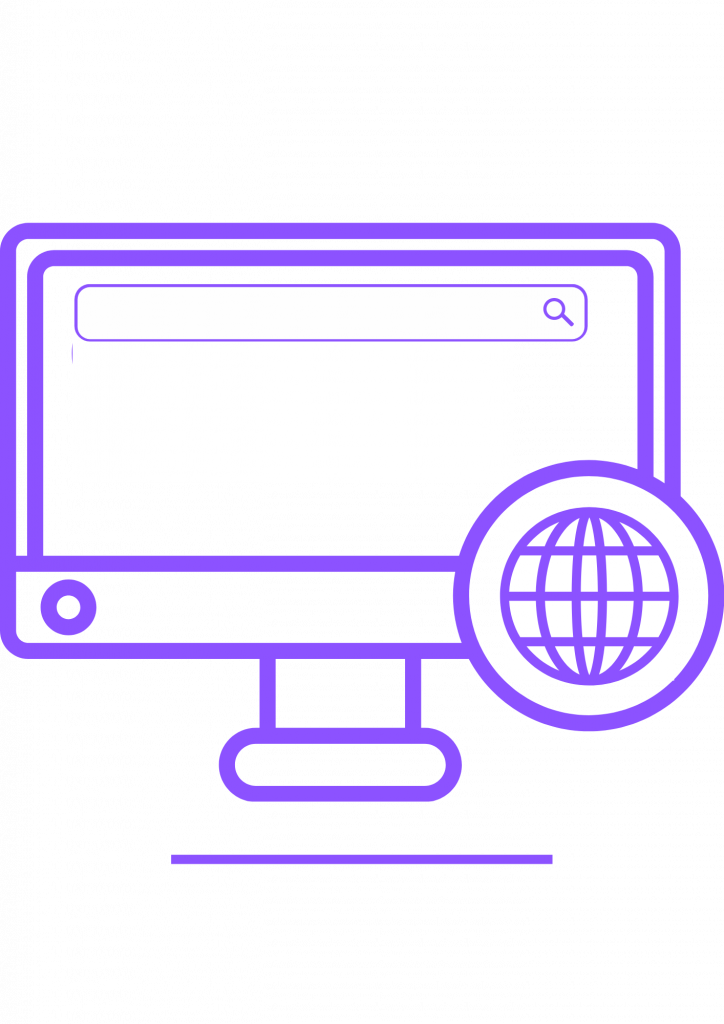
Web Applications
You can take advantage of SoliteraTA web testing solution, which includes the ability to create reusable tests for all types of web apps, including those built with popular modern frameworks.
Our solution is Selenium compliant and features a built-in automation scripting interface and predefined web operations, as well as a powerful execution engine.
Mobile Applications
With our solution, you can create and automate functional UI tests on physical or virtual iOS and Android devices with ease, saving you time and effort while ensuring optimal testing outcomes. Our tool is Appium compliant offers built in automation scripting interface with predefined mobile application operations.
Desktop Application
Our solution is WinAppDriver compliant and offers a built-in automation scripting interface with predefined desktop operations which empowers your team to conduct automated tests on any Windows or packaged application with ease.
Workflow to automate a predefined test case
Example: User Registration Test Case
Test case name: Successful New User Registration
- Navigate to the user registration page.
- Fill in correct values for the new user's information. (Test Data User Name - John Smith, Email -
john.smith@example.com, Password – P@ssw0rd”) - Click the "Register" button.
- Verify that the user is redirected to the login page. (Test Data - Thank you for registering. You may now login.”)
Example: User Registration Test Case
Test case name: Successful New User Registration
- Navigate to the user registration page.
- Fill in correct values for the new user's information. (Test Data User Name - John Smith, Email -
john.smith@example.com, Password – P@ssw0rd”) - Click the "Register" button.
- Verify that the user is redirected to the login page. (Test Data - Thank you for registering. You may now login.”)
Example: User registration in BDD
Scenario: User provides valid information for registration
- Given I have entered my name as "John Smith"
- And I have entered my email address as "john.smith@example.com"
And I have entered a strong password "P@ssw0rd" - When I click the Register button
- Then I should see a success message "Thank you for registering. You may now login."
Project readiness
Project readiness
Create your project and application
- Create your project, release, application and test data in the "Environment" module.
- Create your element File (Use the auto creation feature to capture web element)
Automate your test case
Automate your test case
From the "Script Editor" module, select the required operations ,
- Given I set the selected browser
- And navigate to the URL "your_url_name"
- And enter value <your_user_names> for "user_field"
- And enter value <your_email> for "email_field"
- And enter value <your_password> for "password_field"
- And click on button "registration"
- And verify element "expected_registration_message" is displayed on the UI
- Then close the browser
Test Execution
Test Execution
Execute your Test Script
- Use the "Execution" button available in the script editor.
- Alternatively , use the "Plan Run" module for script execution.
Test Reporting
Test Reporting
Detailed test report
Tool generates detailed test reports, including metrics and graphs, to help users analyse the test results.
Regression Capability Management
Regression Capability Management
Add the automated test script's into regression suites.
- Use "Playlist" module to create your regression suites.
- Invoke regression execution using the "Plan Run" module.
Solitera test automation modules

User guide
Setting
v 2.9.95
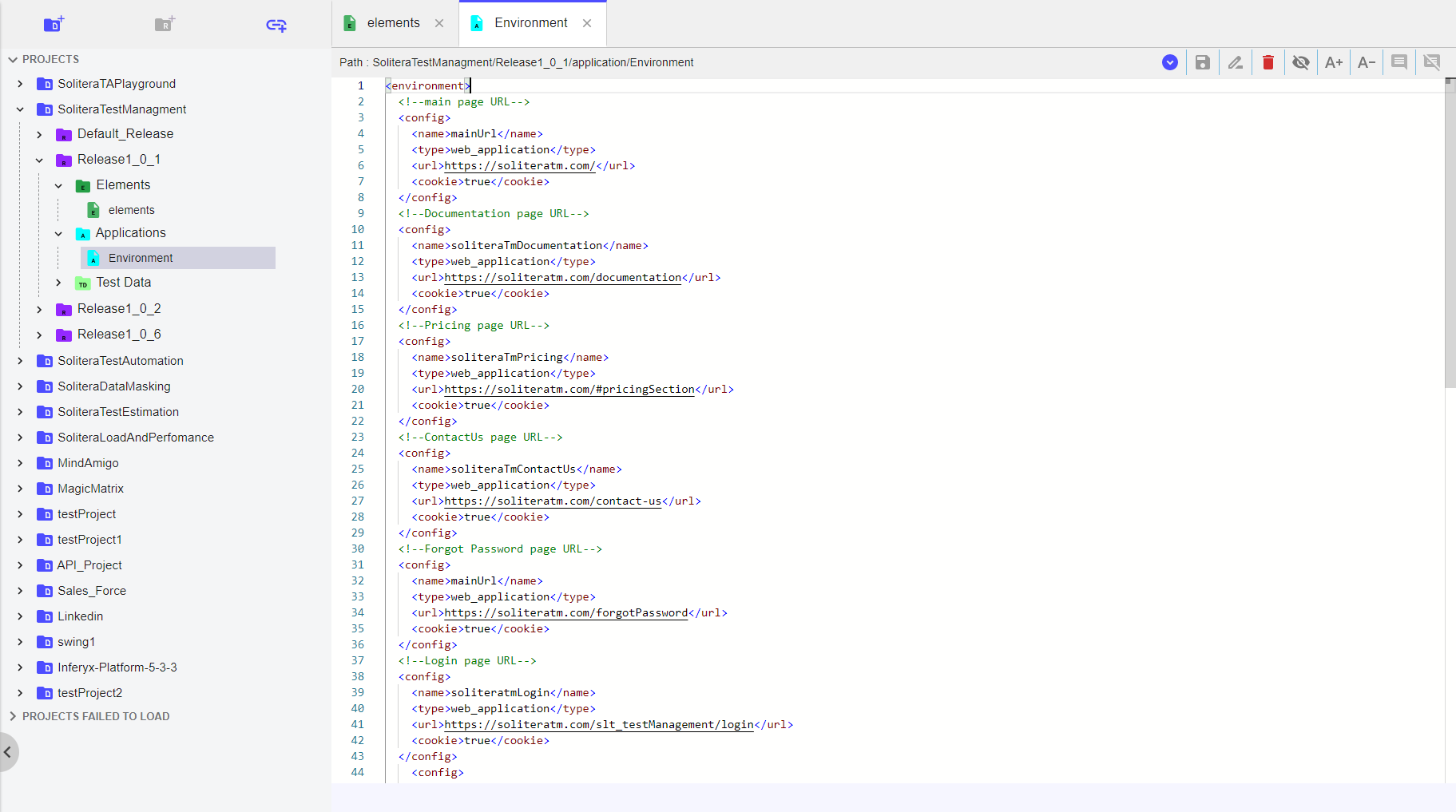
SoliteraTA pricing plan
Monthly
Yearly
Community
£0
Free Forever
- Individual node locked licence
- Limited project and execution (10/day)
- Headless and parallel execution
- Available for Windows
- Docs and prebuild projects
Individual
£250
User Per Month (Exclude VAT)
Everything from Community, plus:
- Individual node locked licence
- Unlimited project and execution
- Support and eLearning
- Available for Windows, linux & mac
- Business hour support
Business
Contact us
Everything from Individual, plus:
- On premise, Cloud*
- User management
- Central execution
- Collaboration
- 24/7 premium support
Community
£0
Free Forever
- Individual node locked licence
- Limited project and execution (10/day)
- Headless and parallel execution
- Available for Windows
- Docs and prebuild projects
Individual
£3000 £2500
User Per Annum (Exclude VAT)
Everything from Community, plus:
- Individual node locked licence
- Unlimited project and execution
- Support and eLearning
- Available for Windows, linux & mac
- Business hour support
Business
Contact us
Everything from Individual, plus:
- On premise, Cloud*
- User management
- Central execution
- Collaboration
- 24/7 premium support