User-defined scenarios refer to specific sequences of actions,or use cases that users create based on their unique needs, contexts, or requirements within the script creation.
To create user define scenarios into your project follow these steps:-
- Open any script from which you want to select the content for user define scenario
- Select the required content from the script
- Click on the icon “Make User Define Scenario” present on the top right of the open script
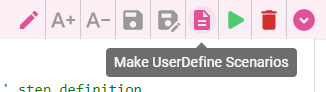
- Provide the scenario folder name, scenario name and description, then click on create button
- For each user-defined scenario, provide the following information:
- A concise name that captures the essence of the scenario.
- A detailed description of the scenario
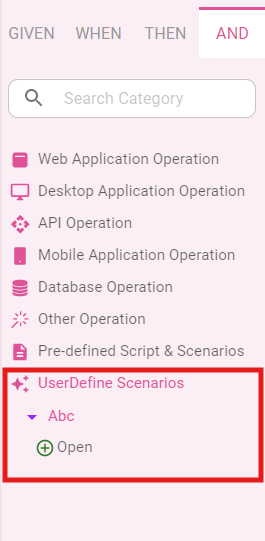
- From step definition section, users can can see all their created user define scenarios.




