Introduction: #
To use SoliteraTA tool, you need a trial or commercial license for one or more of SoliteraTA modules: Desktop, Web, or Mobile. The “License Management” feature is a crucial aspect of our automation tool, enabling users to efficiently manage licenses for accessing and utilizing the platform’s functionalities.
Activate License: #
Activating your license is the first step to unlock the full potential of our automation tool. This document provides a step-by-step guide on how to activate your license and start using our platform efficiently.
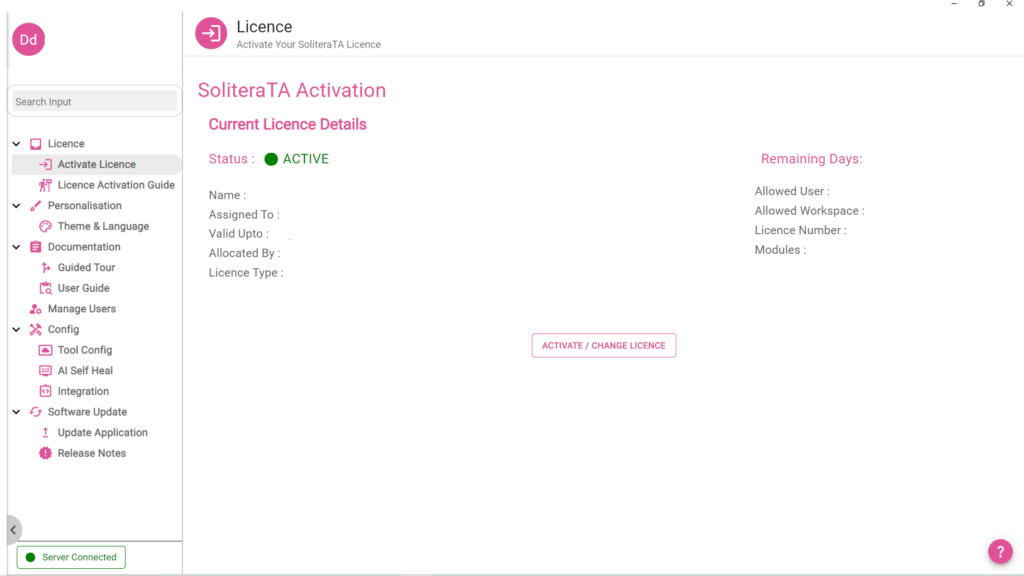
All the detail related to your activated license are visible here. If you want to change your license or activate your license click on the activate license button then you navigate to license activation page

Now enter your license key into the designated field. Be careful to input the key exactly as provided, including any dashes or special characters. If you don’t have a license key the follow the license activation guide section to get your license key
License Activation Guide: #
Activating your license is a crucial step to access the full functionality of our automation tool. This guide will provide you a step-by-step process of activating your license to ensure a seamless experience with our platform.
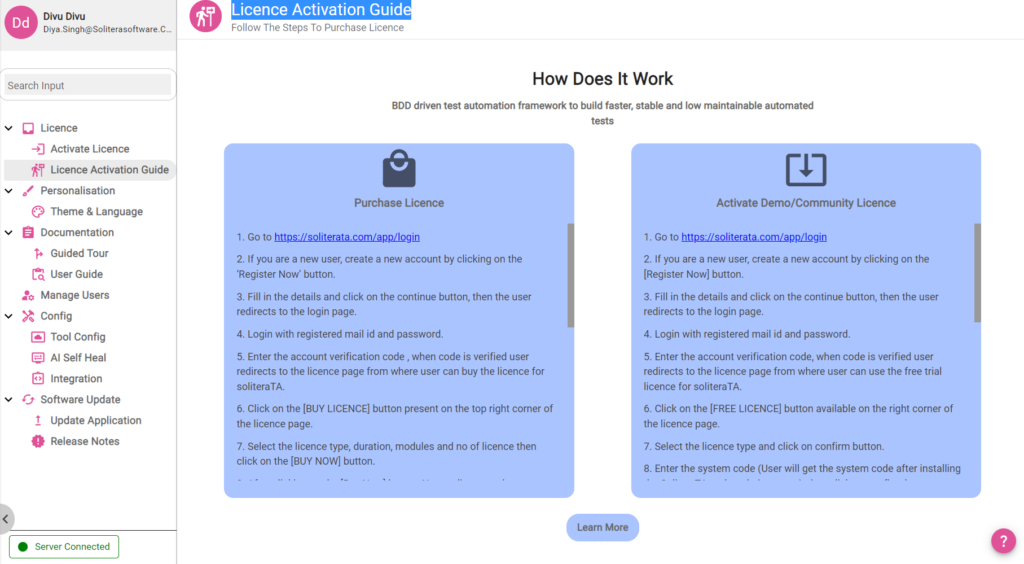
By following all the step mentioned in this guide you will be able to activate your license keys.




