Table of Contents
Playlists consisting of scripts can be created using the Playlist Module
A playlist is a collection of scripts that can be run in the sequence they were added to the playlist while creation.
Add Playlist #
Steps for creating a playlist
- Step 1. Select the project from the projects panel and right click on the project for which you want to create the playlist.
- Step 2. Click on the Add playlist File button and after giving a name to the playlist click on the create Button
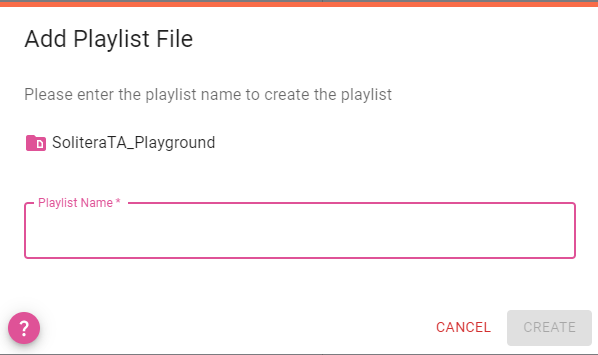
- Step 3. Select the playlist from the project and select all the scripts you want to add to the playlist.
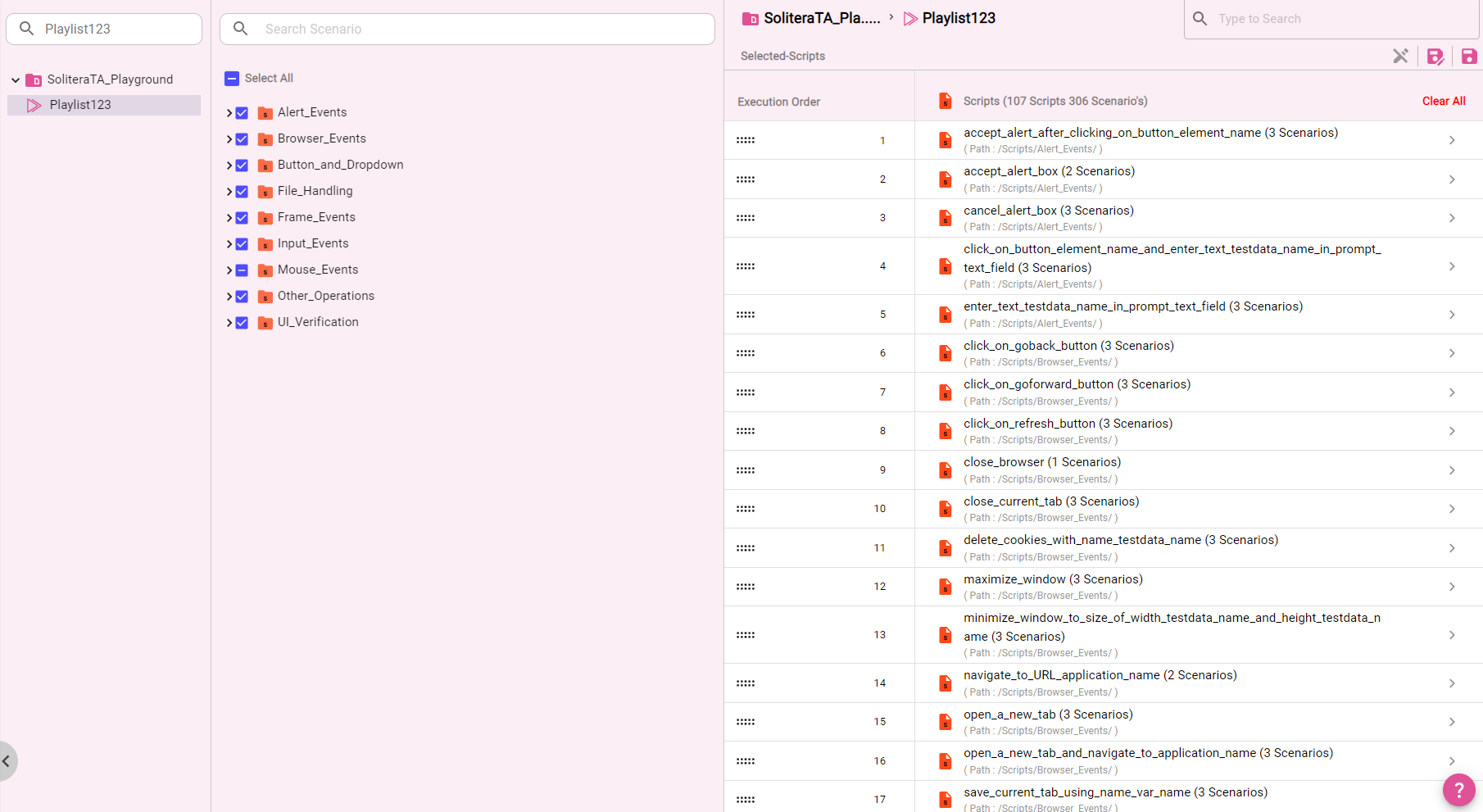
- Step 4. After selecting the scripts for the playlist click on the SAVE button on the top right corner to save the playlist
Edit Playlist #
- Users can delete and rename the playlist by right clicking on the selected playlist.
- User can also change the script execution order by dragging and dropping the script file from the selected script section
- User can also add the script file in the created playlist by clicking on the checkbox from the project_script section




