Table of Contents
Test Execution #
- Plan run module is for regression testing purpose
- When a playlist of scripts is created then the Plan run module can be used to execute those test scripts from playlist or individually
- The execution can be planned for now or a given fixed time
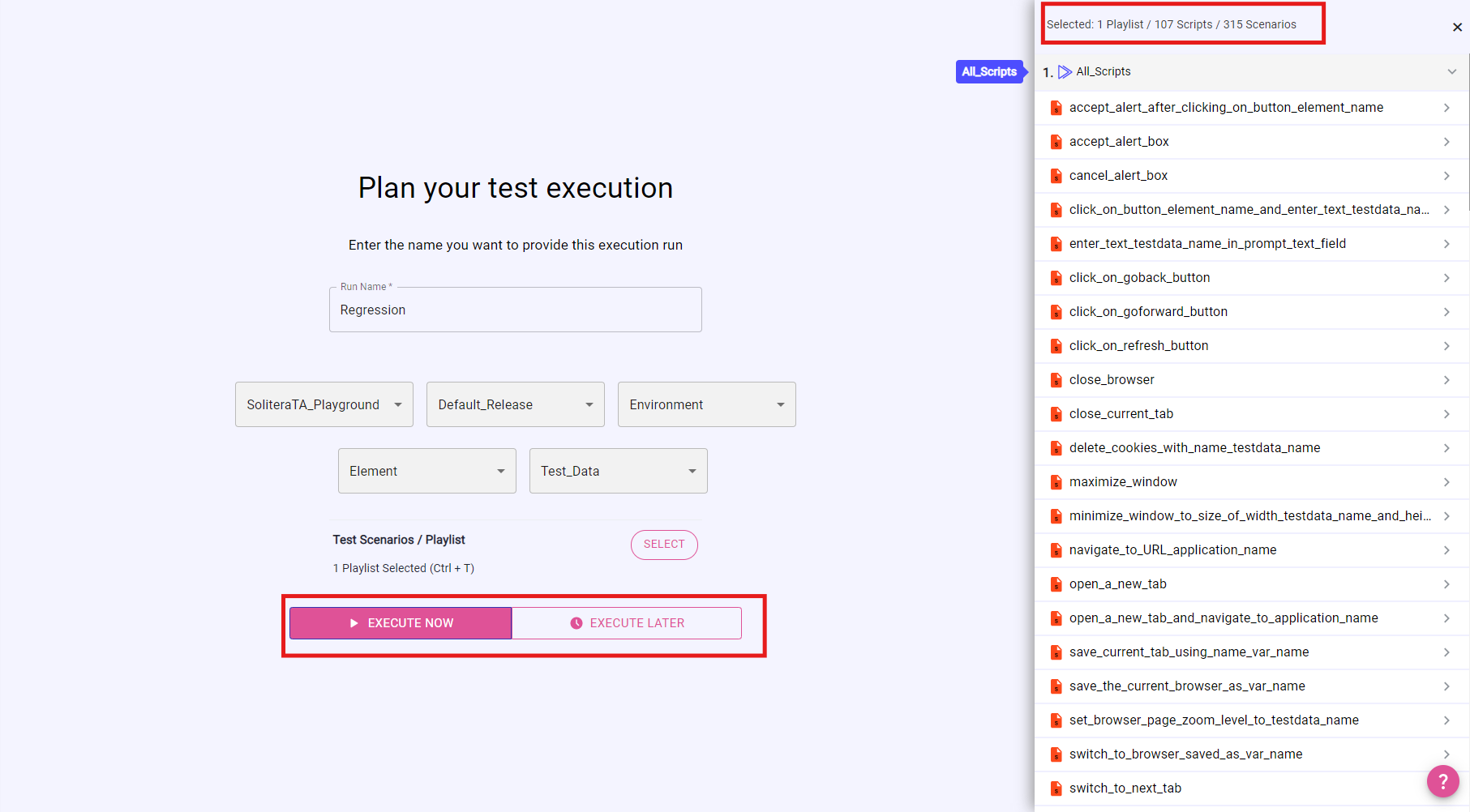
- Following details are required for test cases execution
- Run Name : Name for the planned execution
- Name of the project for which playlist needs to be run
- Release Name : Name of release
- Application name : Name of application file
- TestScenerios/Playlist : test scenarios that needs to be executed
- Browser : There is an option to select preferred browser to run the test scripts
- If the user wants to run their script headless mode then click on the “Run in Background” toggle button.
- If the user wants to close their browser when the script fails then select the “Close browser on failure” toggle button.
- Click on the EXECUTE NOW or EXECUTE LATER button based on your preferred time
NOTE: Users can set date and time of execution from the Execute later option. NOTE: Users can set the frequency of no of future execution from the settings.




