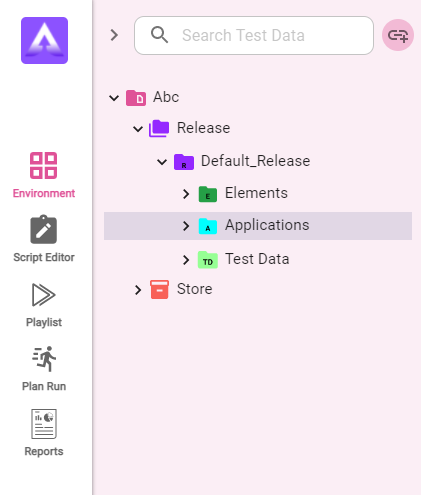There are two way to Create a project:-
1. By using ‘ +’ icon present on the left side
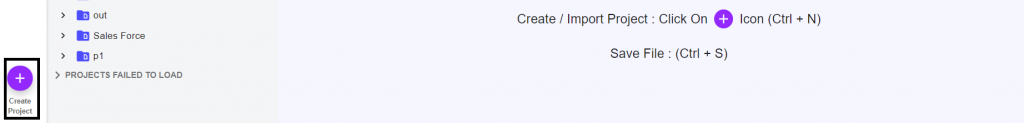
2. By using ‘ctrl+N’ short key
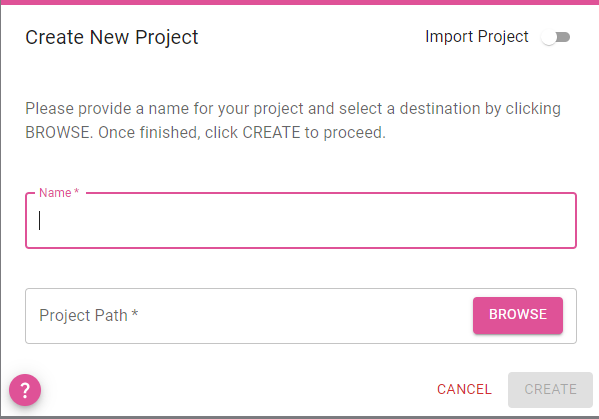
Choose any one of the option to create the projects, provide the project name and path from the browser button then click on the create button.
Note:-Inside the project there will be one release that is created by default