Update Application: #
A system update refers to the process of installing new software to an existing system in order to improve functionality, fix bugs, enhance security, or add new features. System updates are crucial for maintaining the health, performance, and security of software.
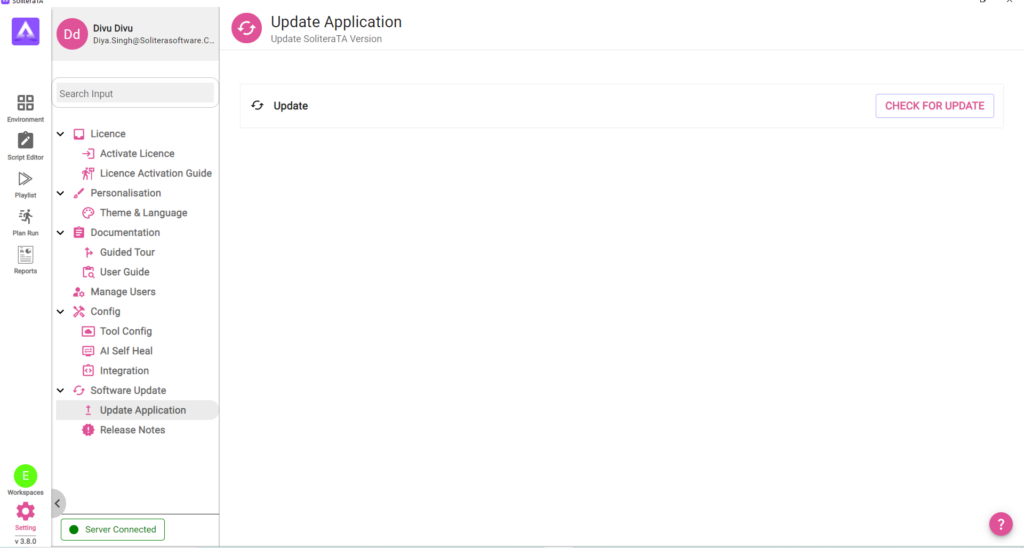
User can check for any available update of SoliteraTA App by clicking on check update button. If there is any update available you can see details of available update such as major version detail, available latest version detail and what’s new in the available update.
You can also pause updates for your application for certain defined amount of time by selecting the dropdown for the selected time you will not be prompted to update your application however if in-between that period if you want you an update your application you can simply check and download your application.
Release Notes: #
In release notes users can see all the new features, enhancements, and bug fixes that was done in the latest updated version.




