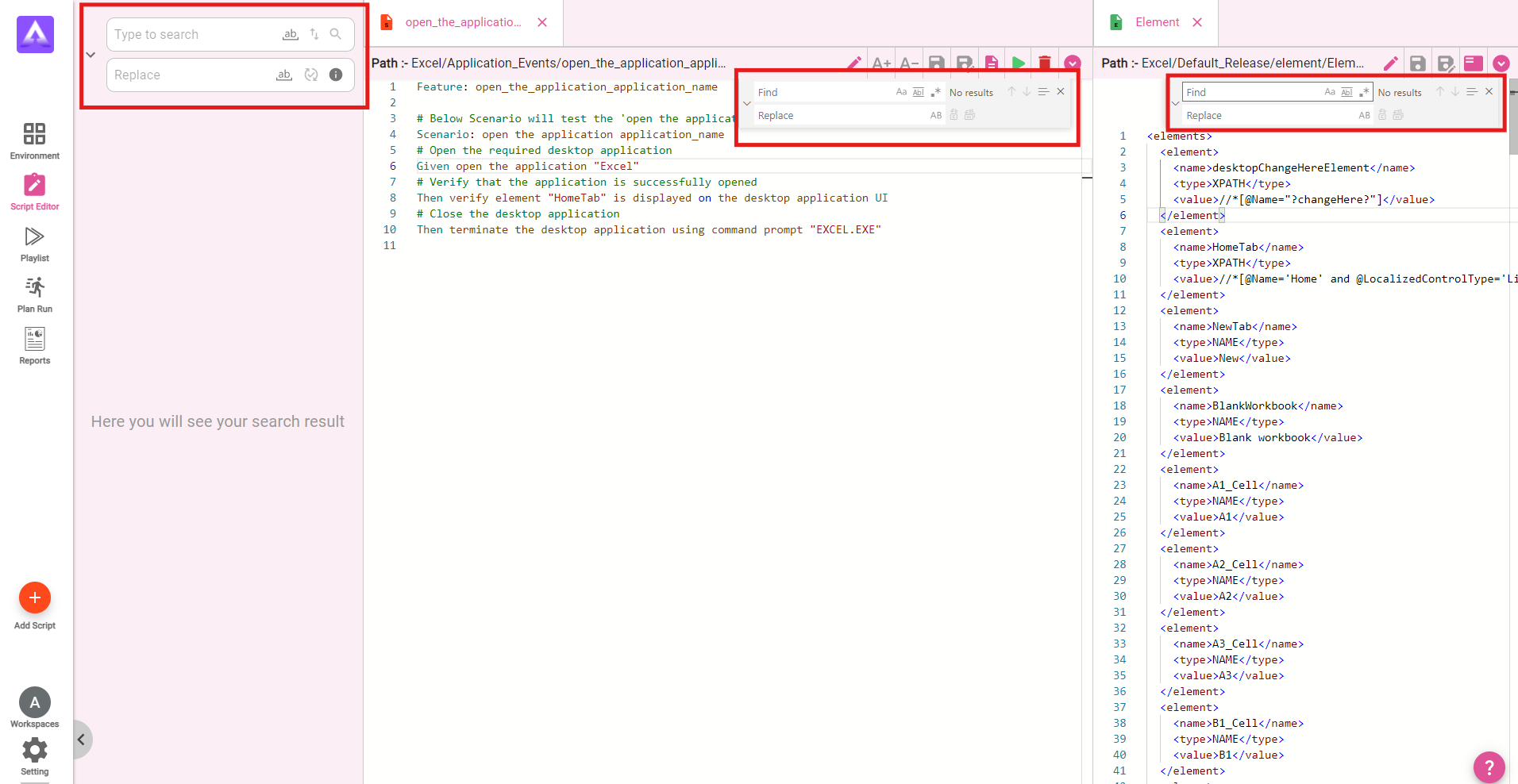Table of Contents
Introduction: – #
The “Find and Replace” feature is a powerful tool in file editing that allows users to quickly locate specific words or phrases and replace them with alternative text. This document provides a step-by-step demonstration of how to utilize this feature effectively. The “Find and Replace” feature streamlines the process of editing file by enabling users to swiftly locate and modify specific text.
Steps for accessing the “Find and Replace” Feature: – #
- Open the file in which you want to use this feature.
- Select the word which you want to find or replace.
- Press Ctrl+F keys.