Table of Contents
- Users can see all the step def by clicking in the step def tab present on the project section.
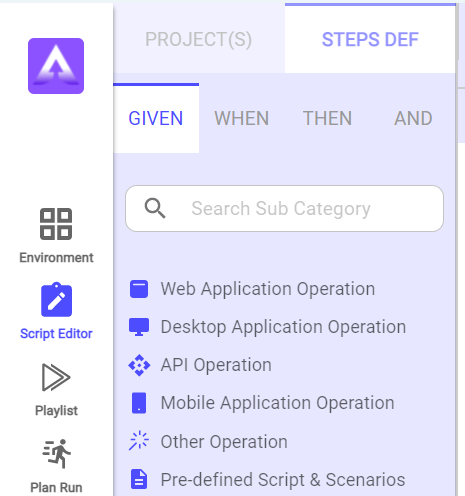
- By using the step def users can write their script.
- There are different types of step definitions for different types of projects and scenarios. Users can select the step def according to their need.
- Users can use all the step def with four different keywords i.e GIVEN, THEN, AND WHEN.
- There are some predefined scripts and scenarios, From there users can take examples and write their script.
NOTE : Folder structure can only be modified from the application else if you try to delete any folder or script files from your computer directly you will get an error message.
Browser all step def #
Web Application
Alert Events
Browser Events
Button & Dropdown
Frame & Scroll Event
Input Events
Mouse Events
Other Operations
UI Verification
Mobile Application
Alert Events
Application Events
Browser Events
Checkbox & Drag Drop Events
Click & Touch Events
Input Events
Other Events
UI Verification
Desktop Application
Application Step Def
Checkbox & Dropdown Step Def
Input Step Def
Mouse Event Step Def
OCR Step Def
Other Application Step Def
Other Operation Step Def
Verification Step Def
Mouse Event
API Operation
Input Events API
Establish Connection API
Authentication API
Request and Verification API
Database Operation
Database Connection StepDef
SQL Query StepDef
Database Verification StepDef
No SQL Query




